How to enable privacy mode
verifiedWhen you enable this "Privacy Mode" function, you can shake your phone to hide or show your financial information such as: account, card, transaction, linked accounts/cards/apps.
|
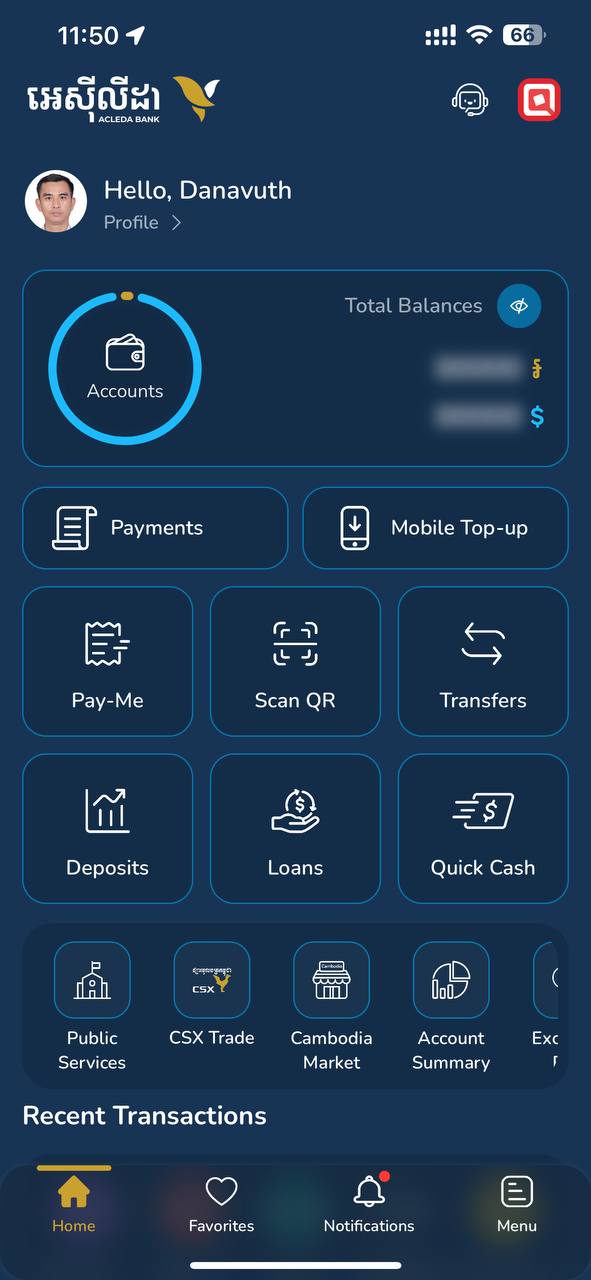 |
| 2. Select "Settings" | 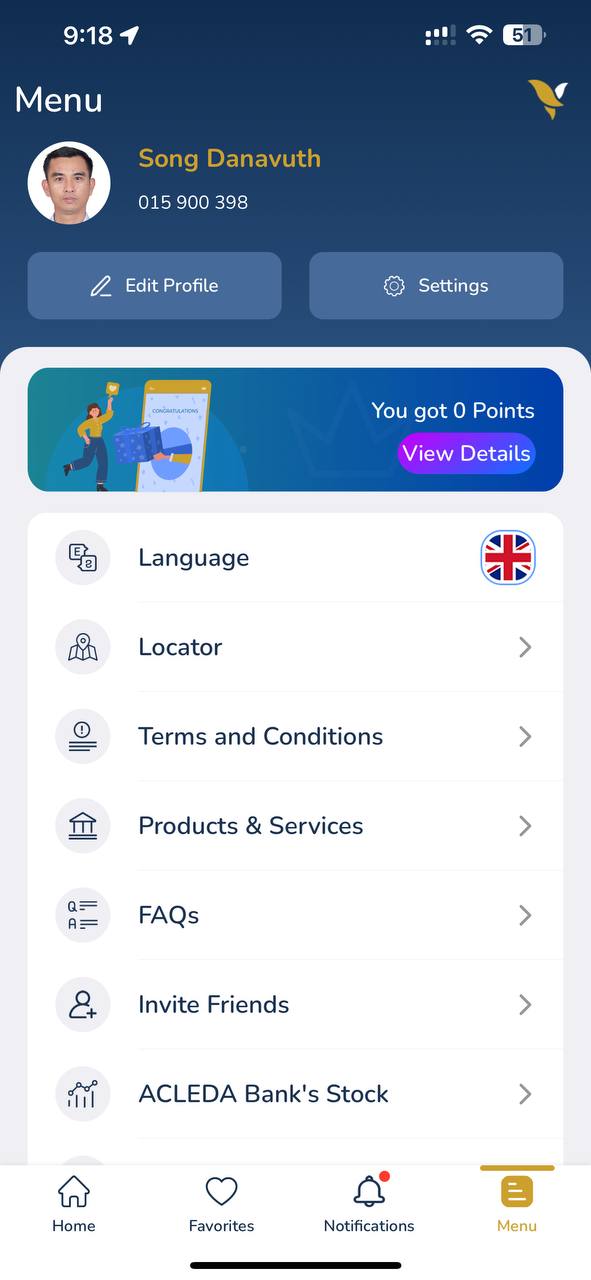 |
| 3. Enable "Privacy Mode" option | 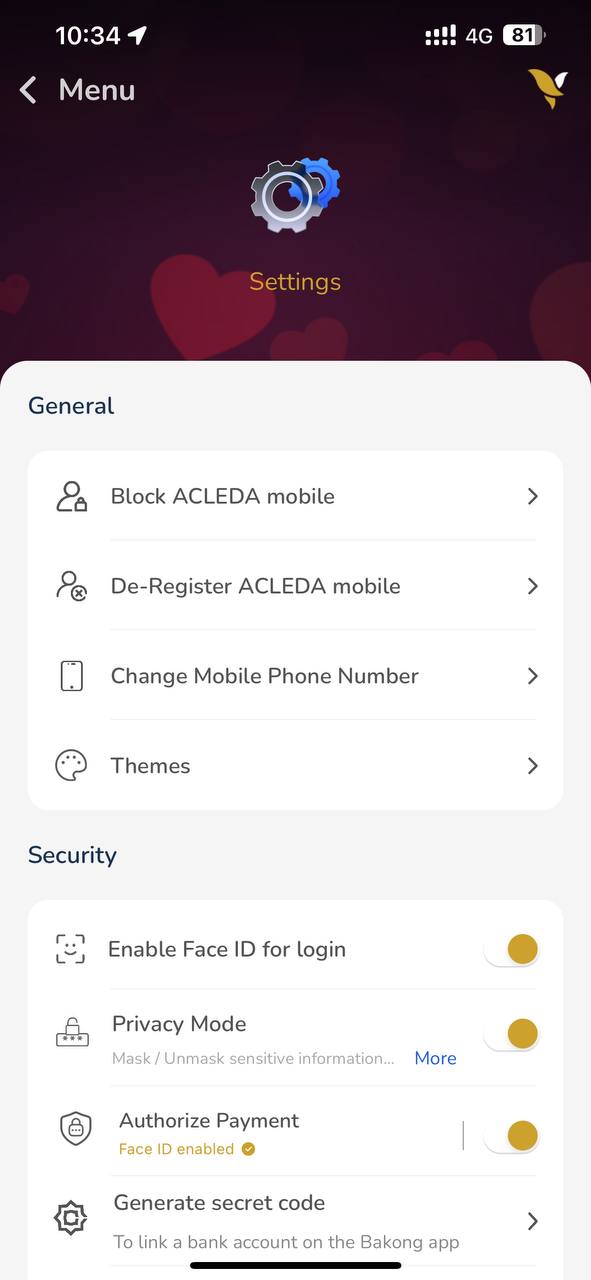 |
| 4. Use Touch ID, Facial, or enter PIN to login | 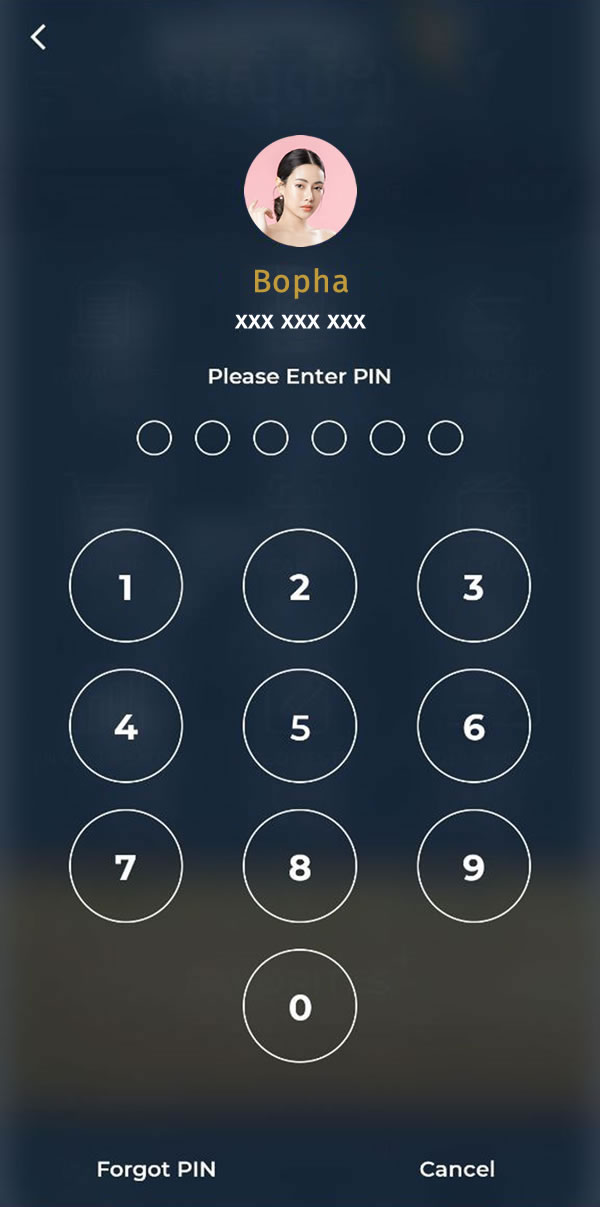 |
| 5. Press "OK" button | 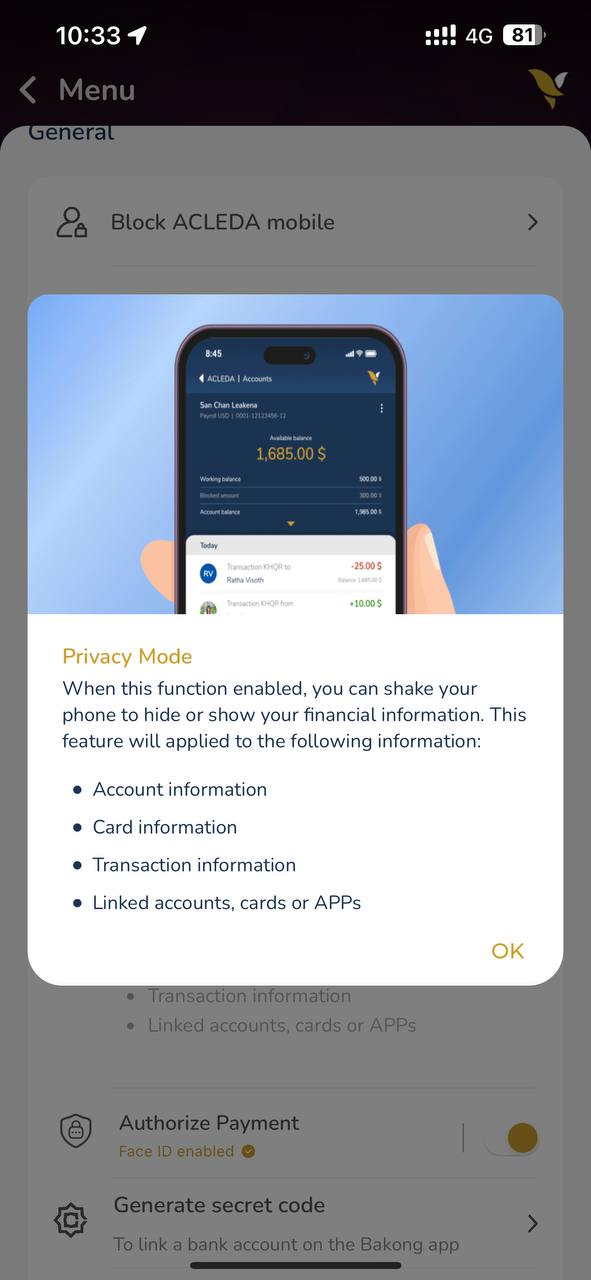 |

