How to request loan
verifiedYou can request your loan or loan against term deposit of ACLEDA Bank on ACLEDA mobile conveniently. Apply Now!

|
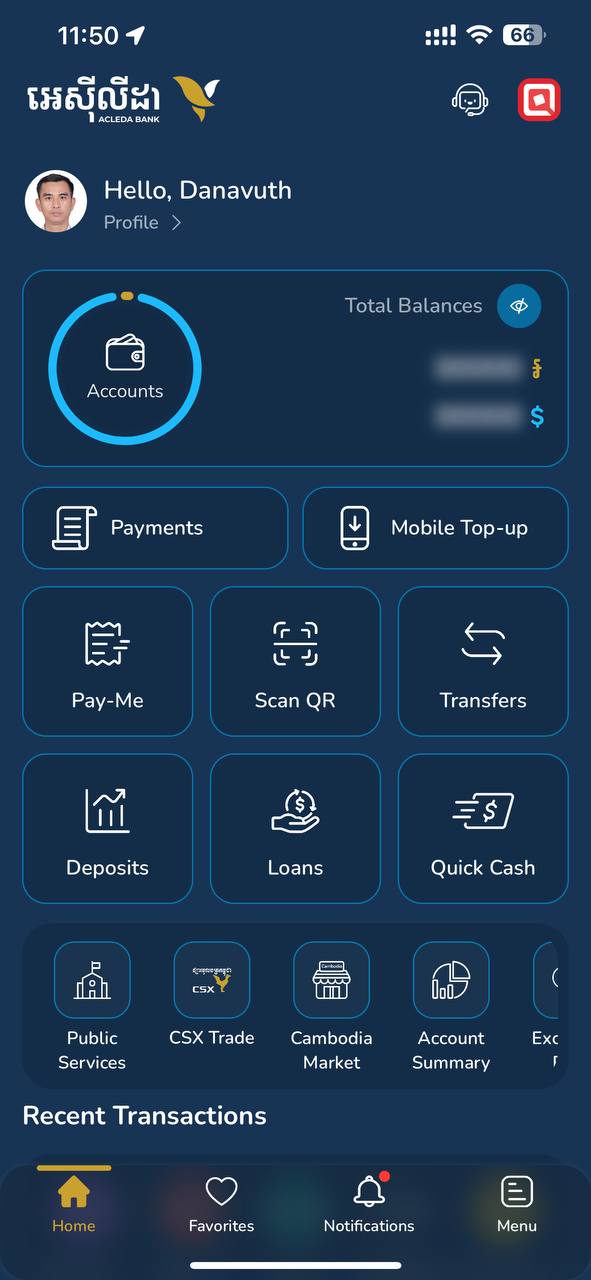 |
| 2. Use Touch ID, Facial, or enter PIN to login | 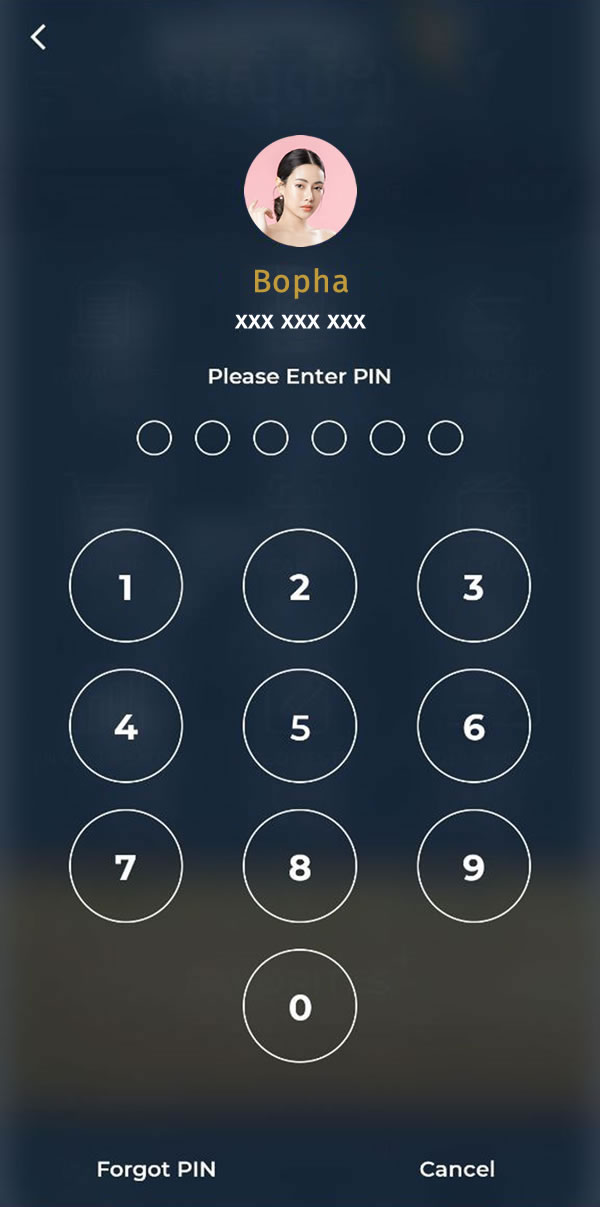 |
| 3. Select "Request Loan" | 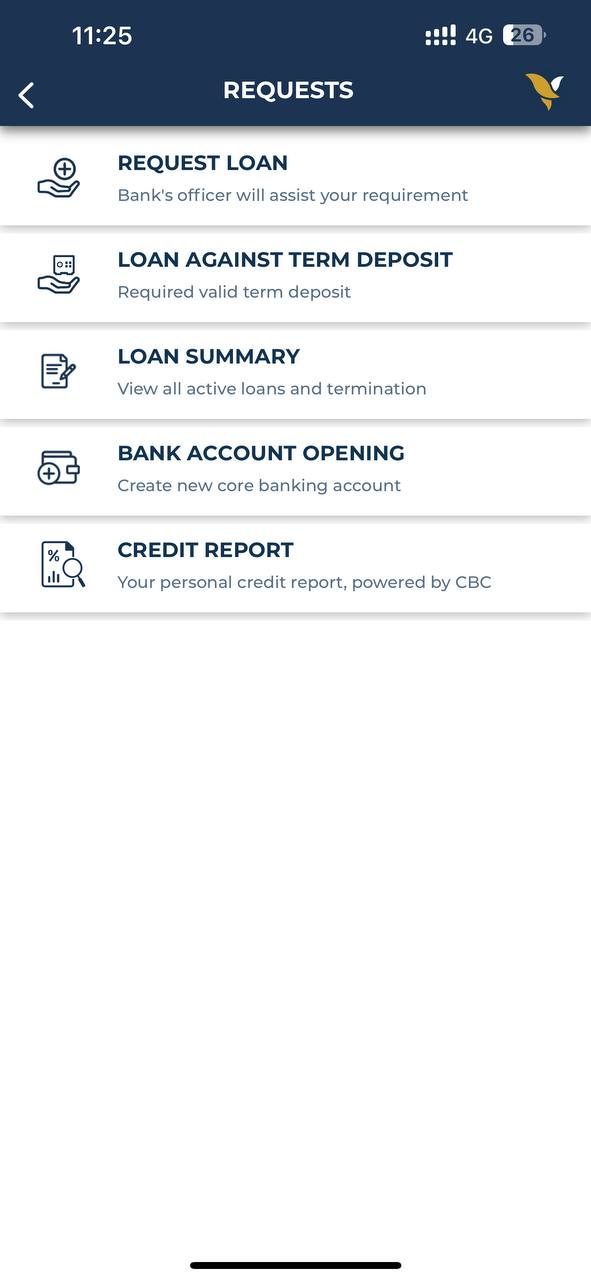 |
|
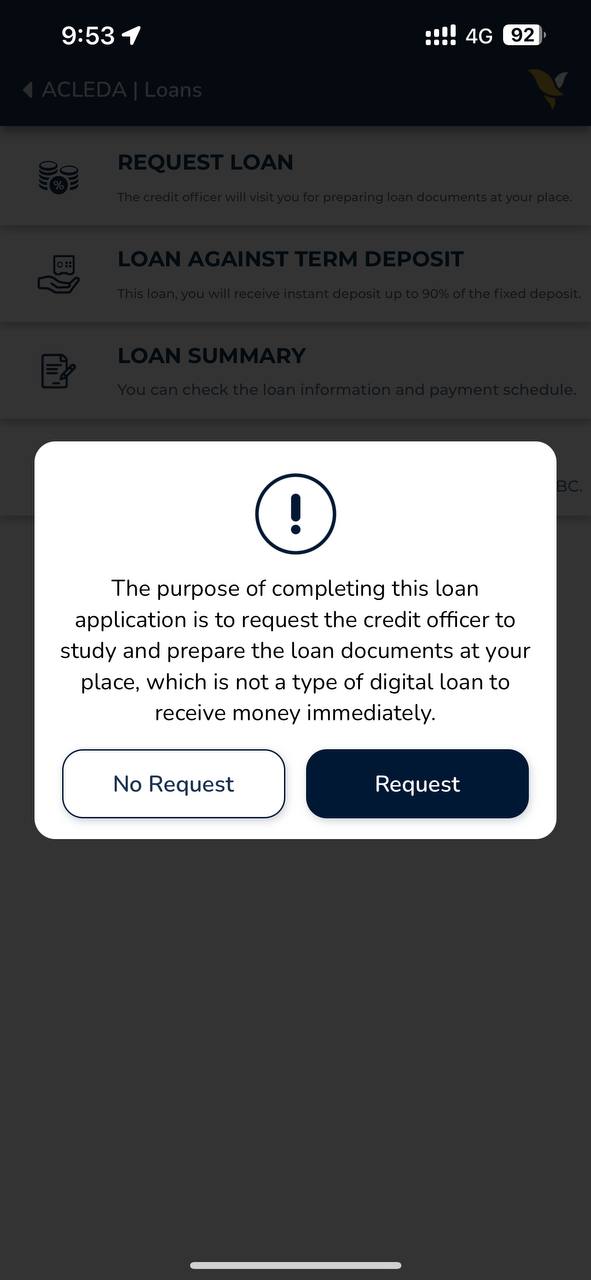 |
|
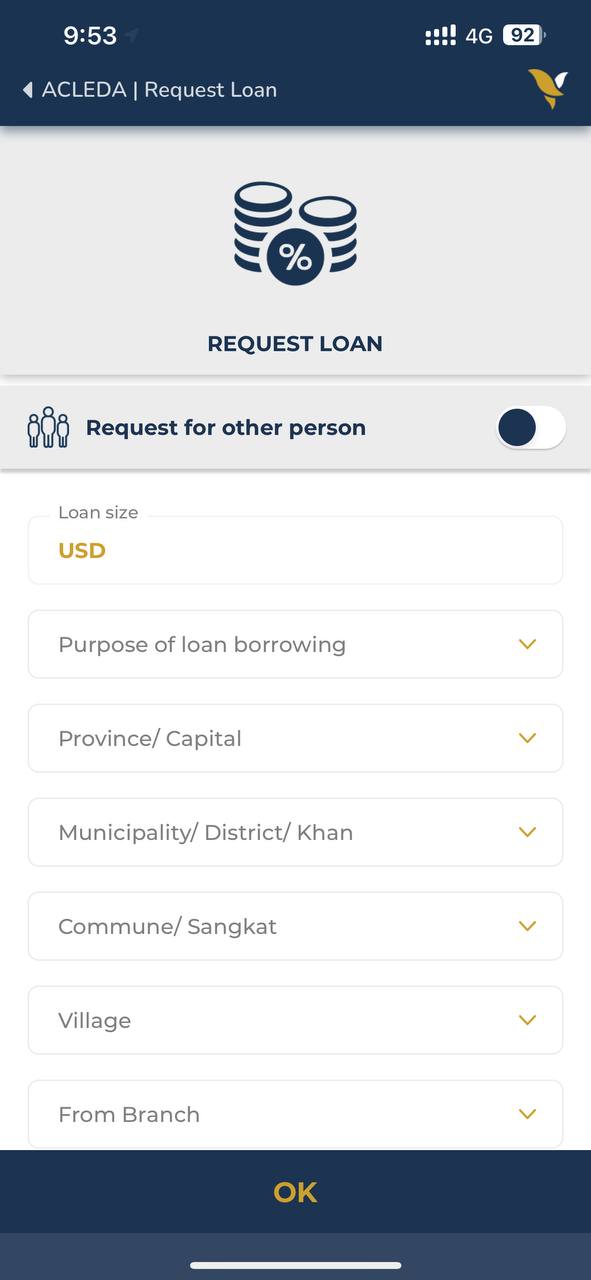 |
|
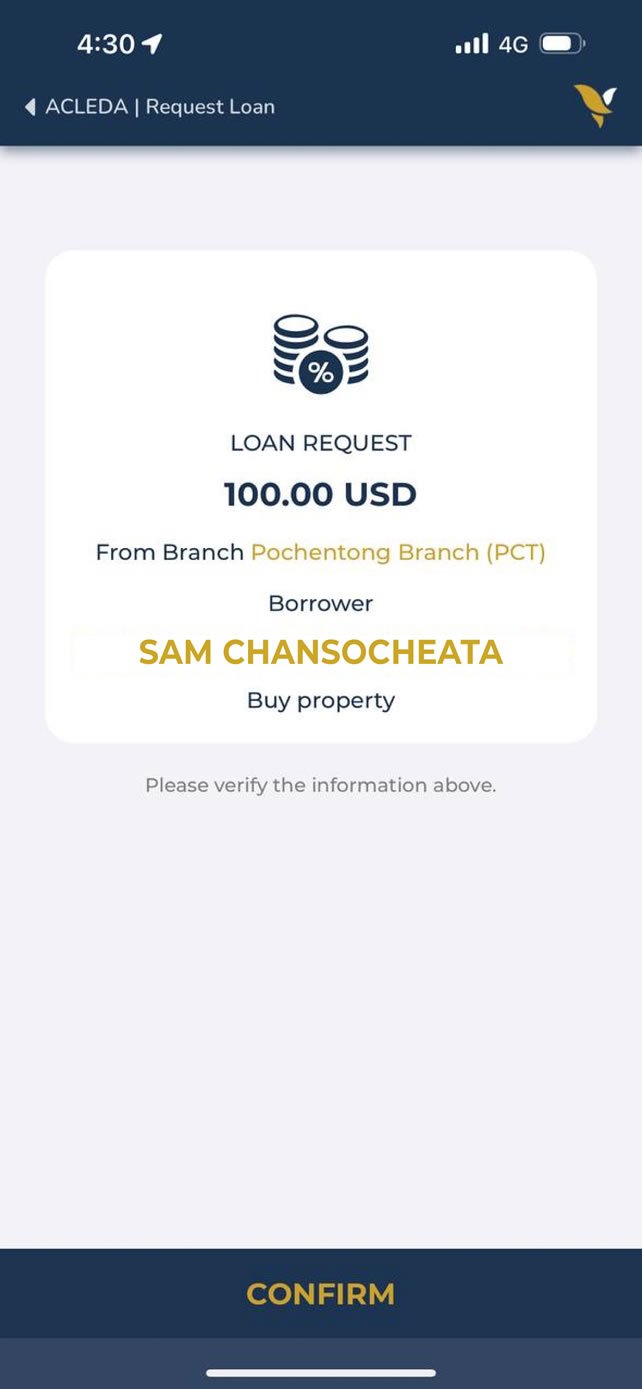 |
|
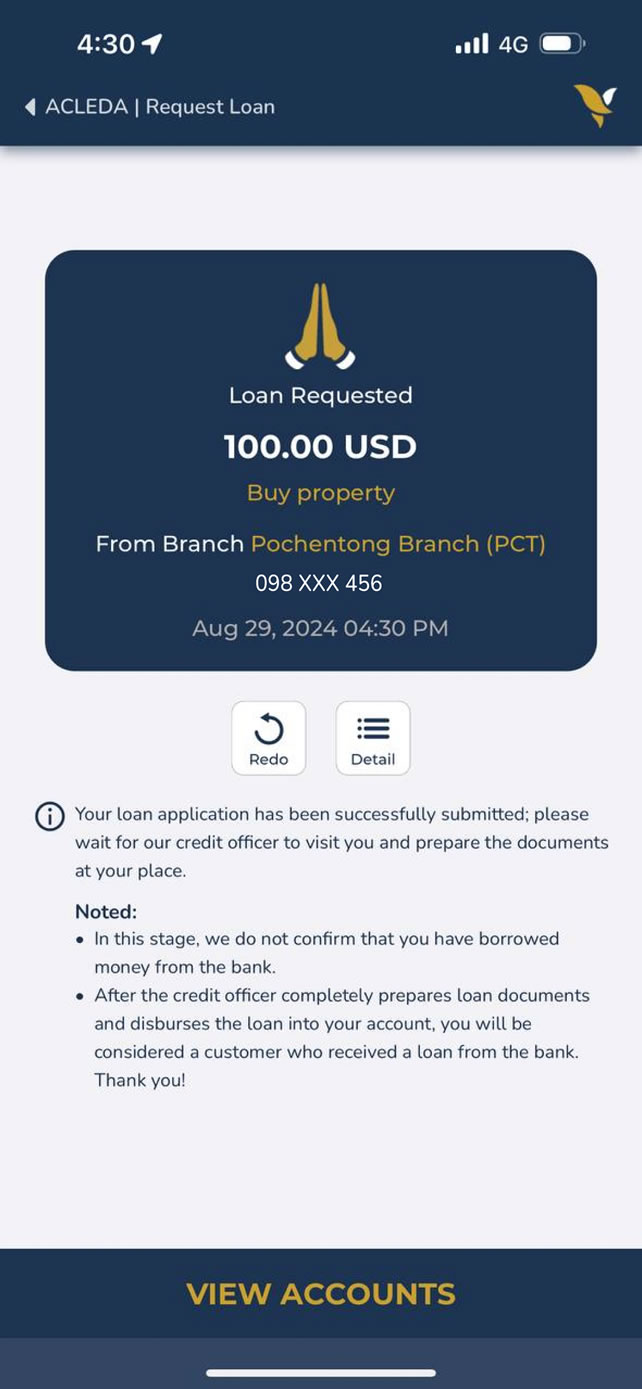 |
verifiedYou can request your loan or loan against term deposit of ACLEDA Bank on ACLEDA mobile conveniently. Apply Now!

|
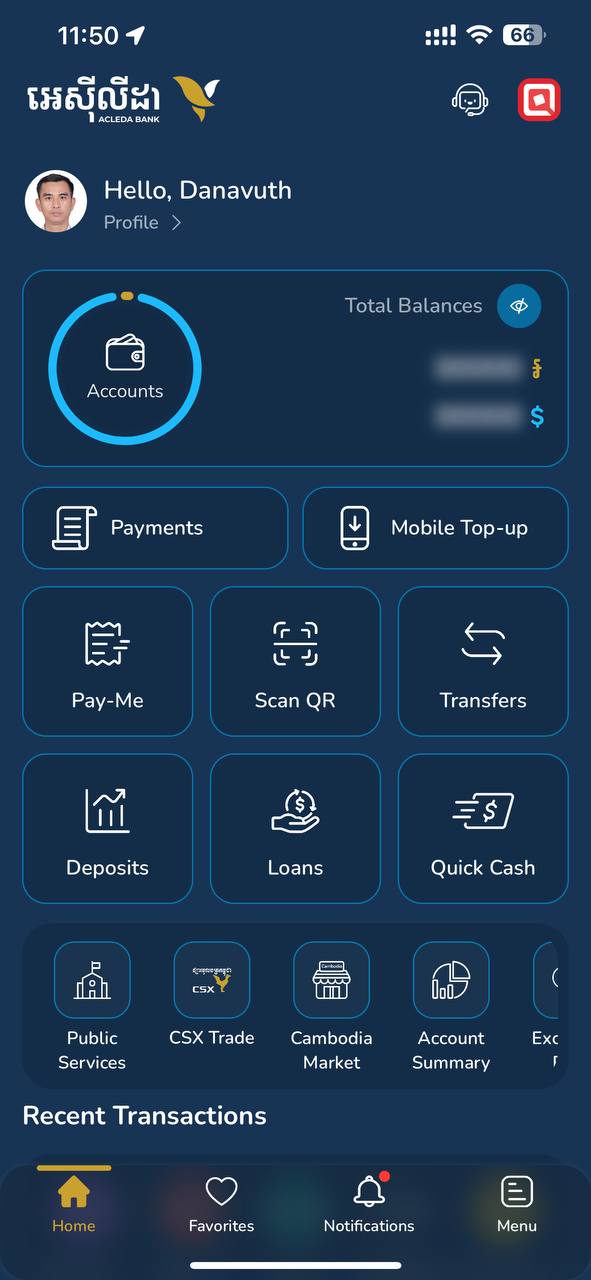 |
| 2. Use Touch ID, Facial, or enter PIN to login | 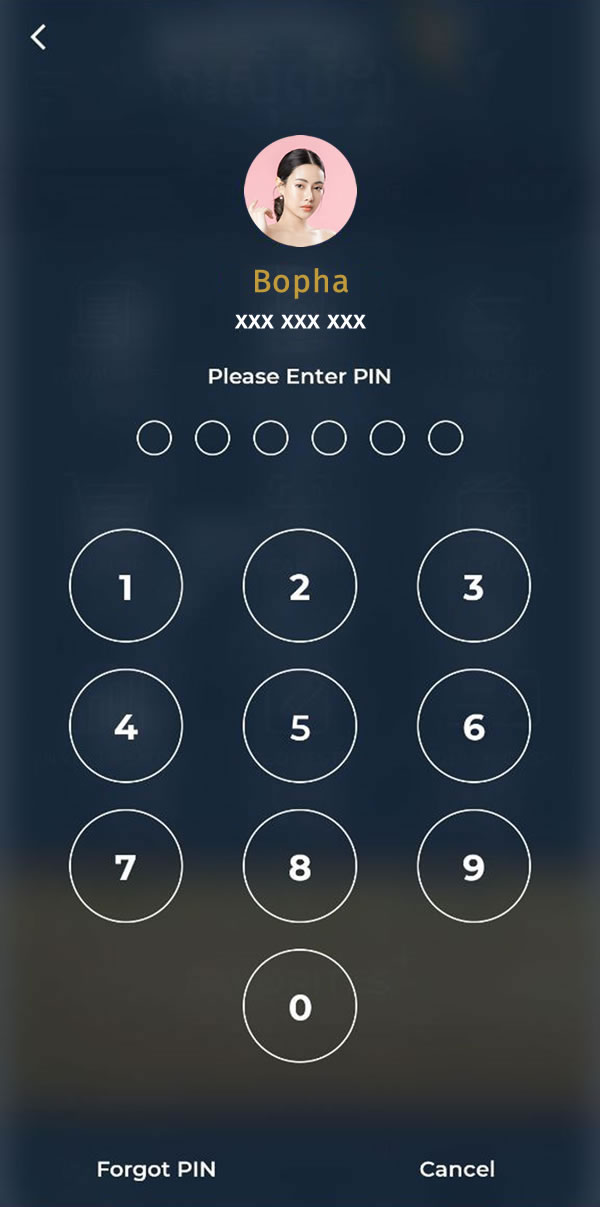 |
| 3. Select "Request Loan" | 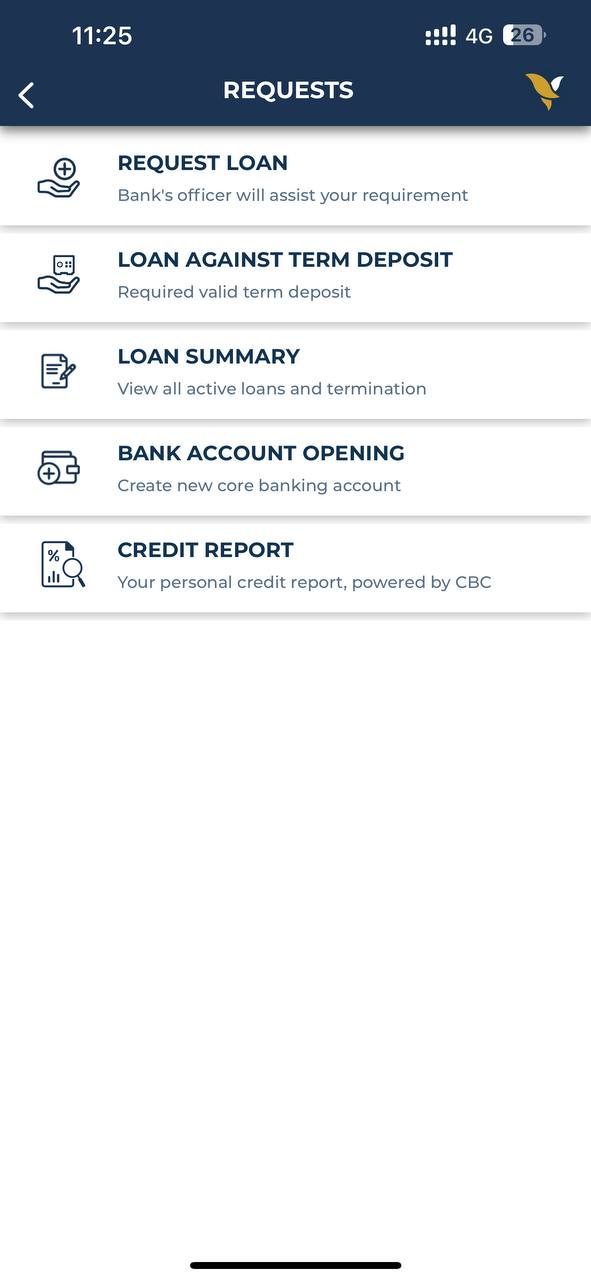 |
|
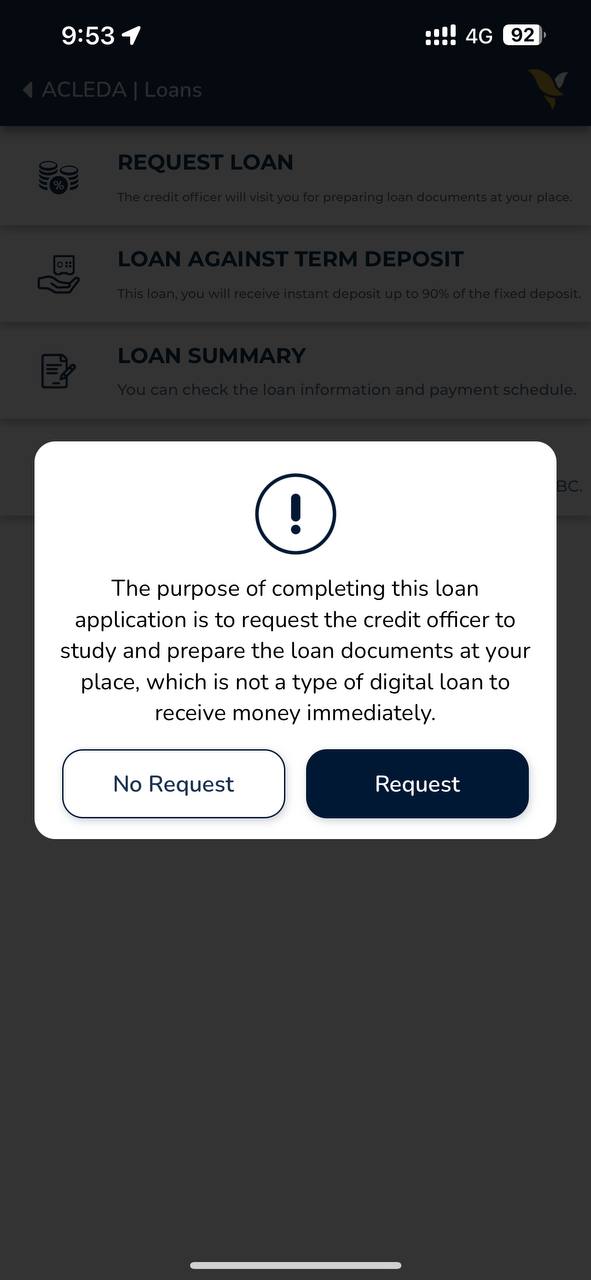 |
|
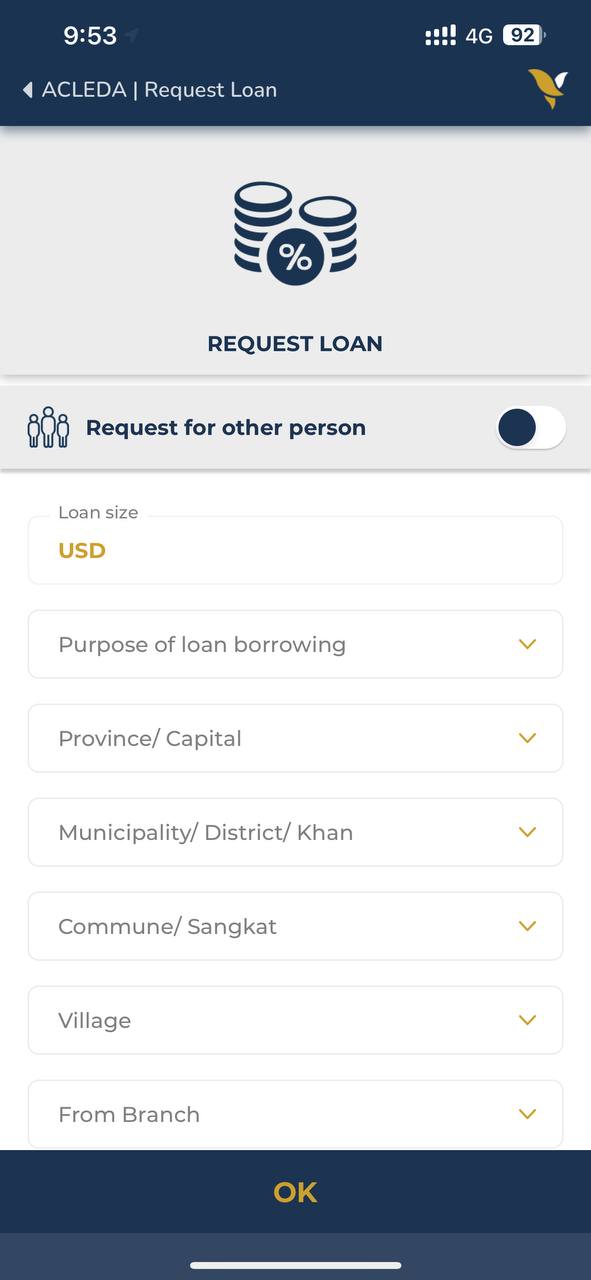 |
|
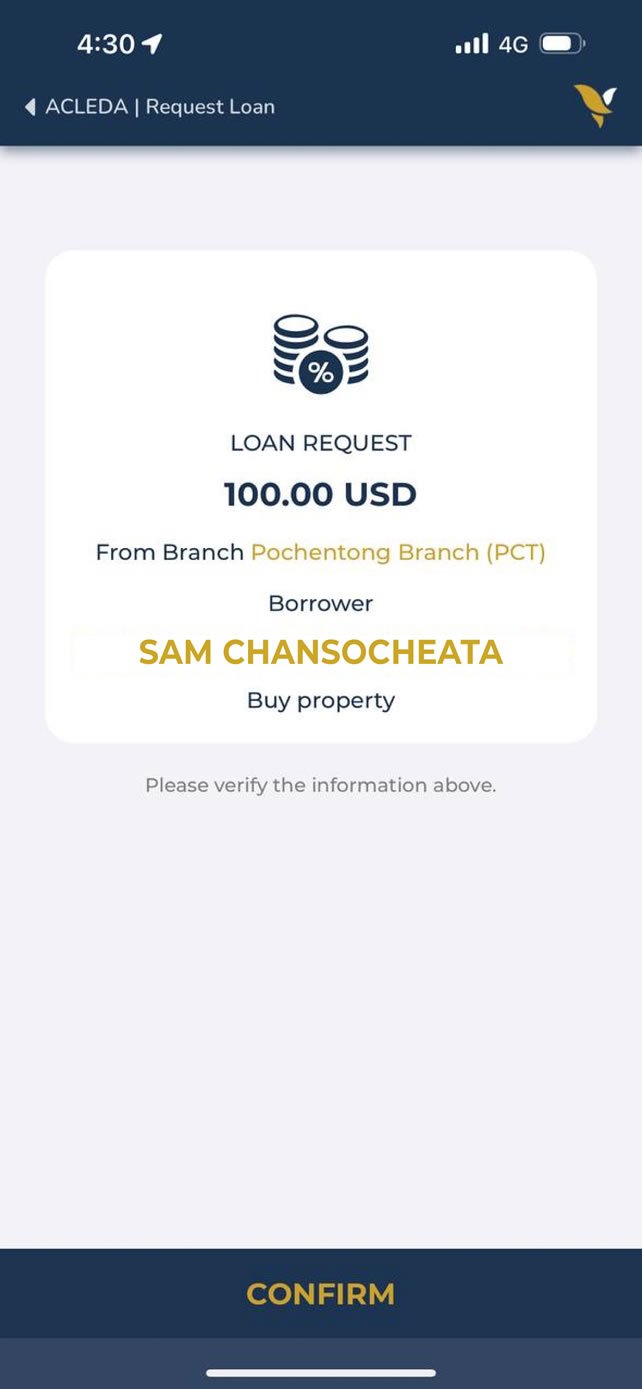 |
|
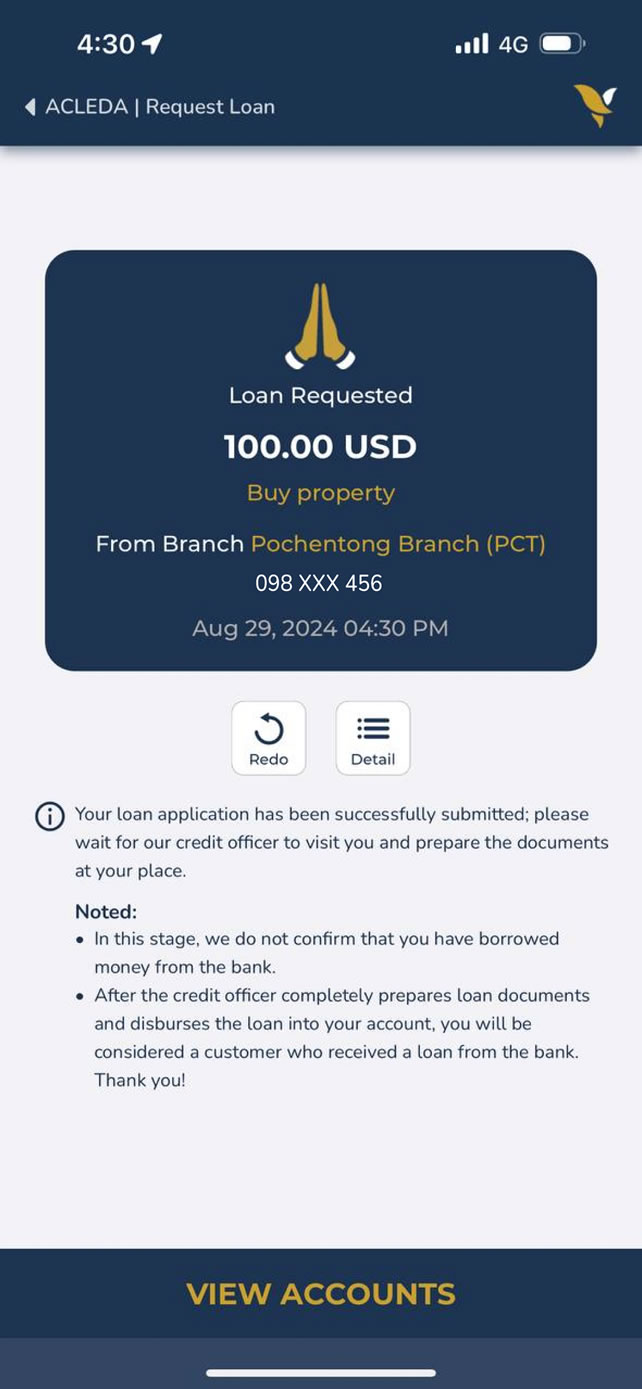 |