How to check account summary
verifiedQuickly check your account summary on AC Super App, which shows the real-time total cash in/out transactions from all accounts and cards linked to AC Super App.
|
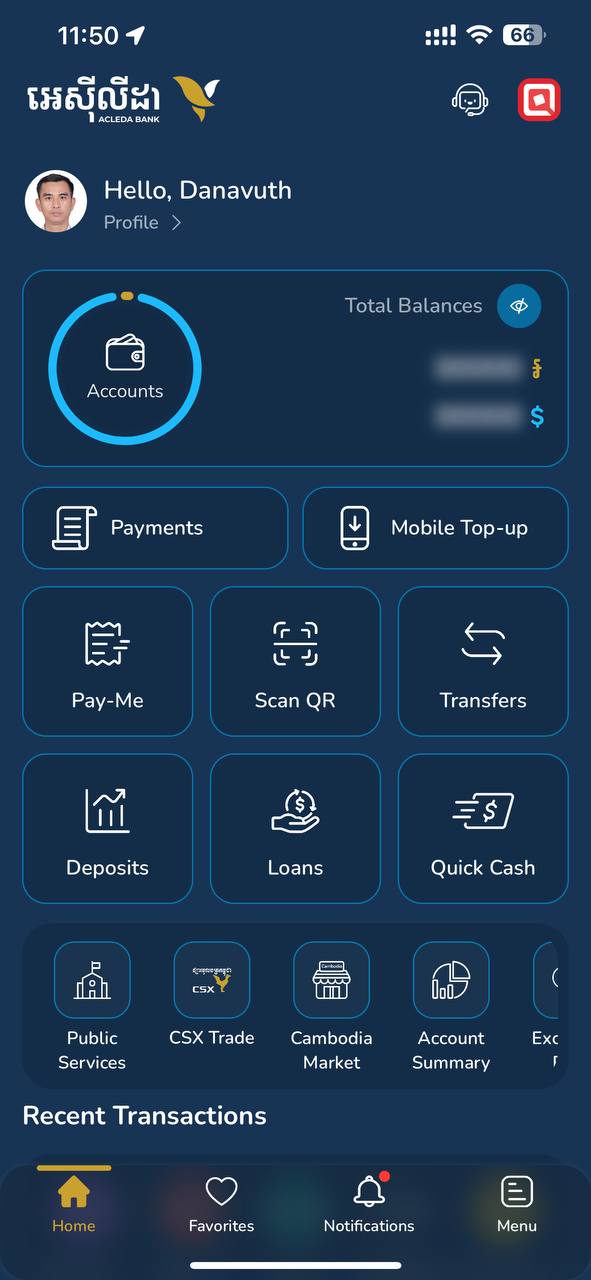 |
| 2. Use Touch ID, Facial, or enter PIN to login | 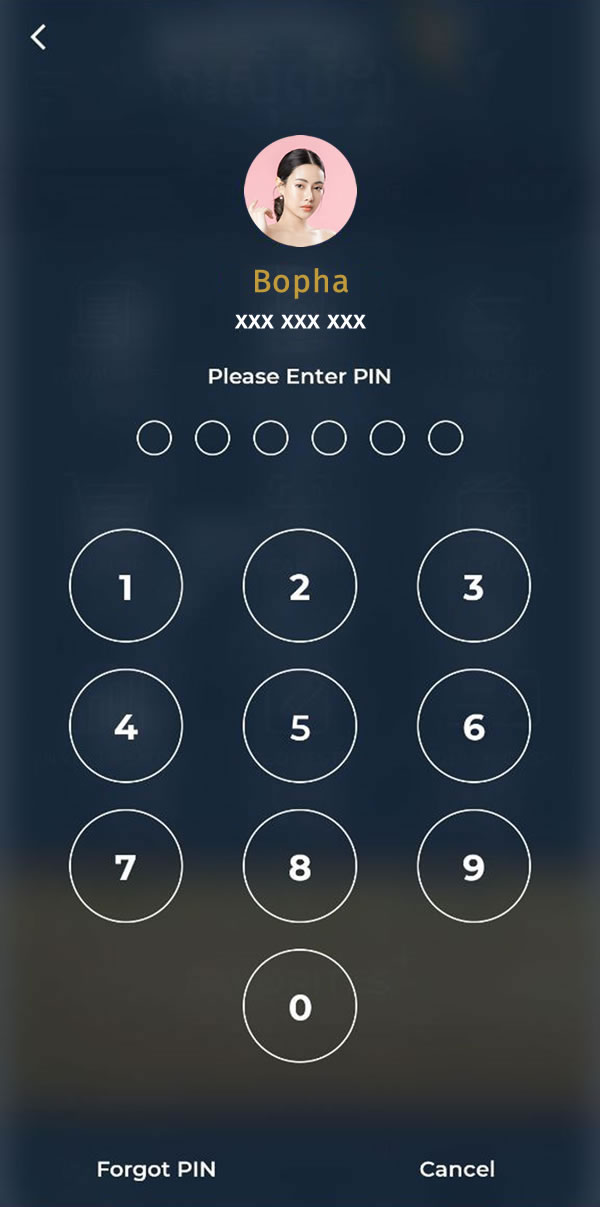 |
|
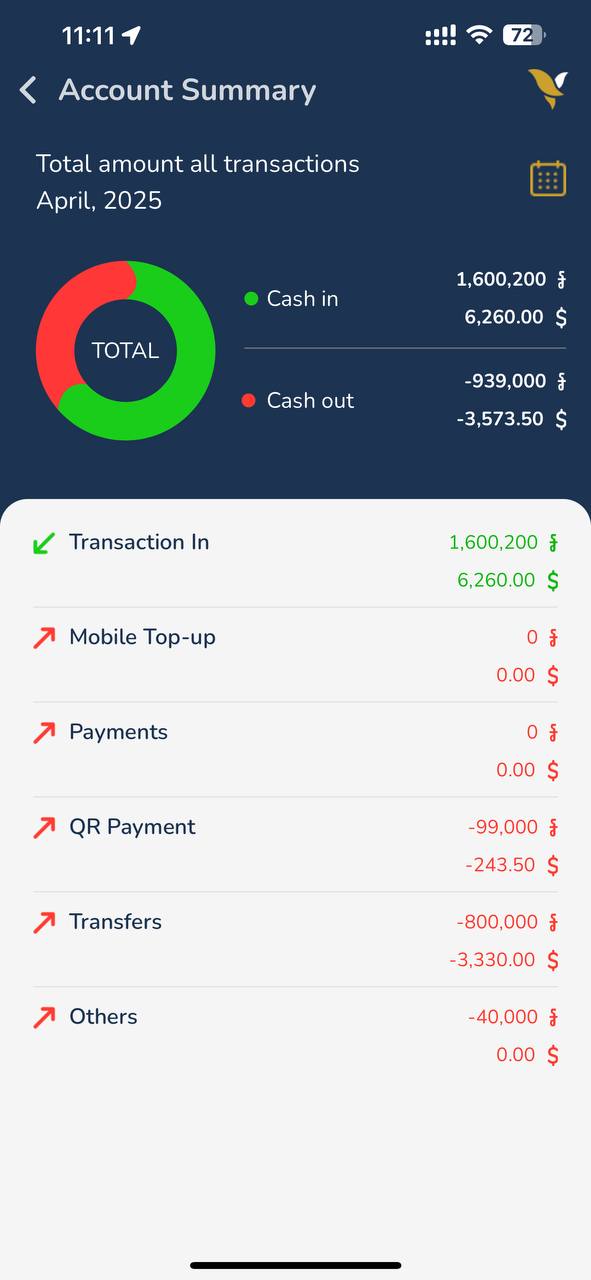 |
| 4. Select month to view account summary | 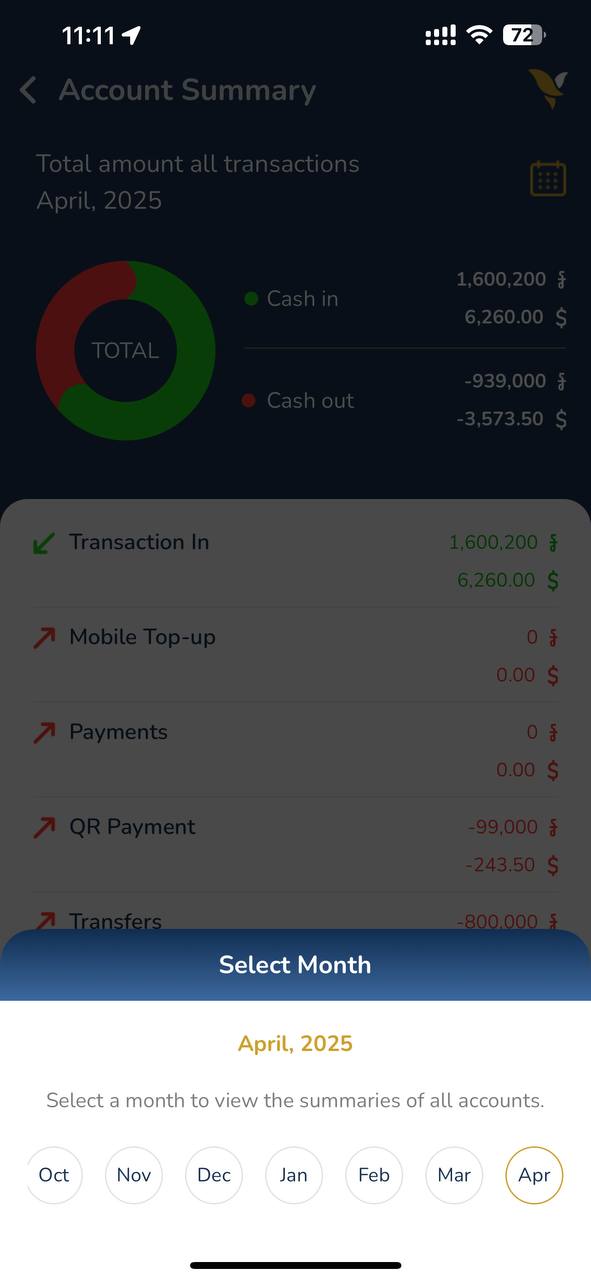 |

