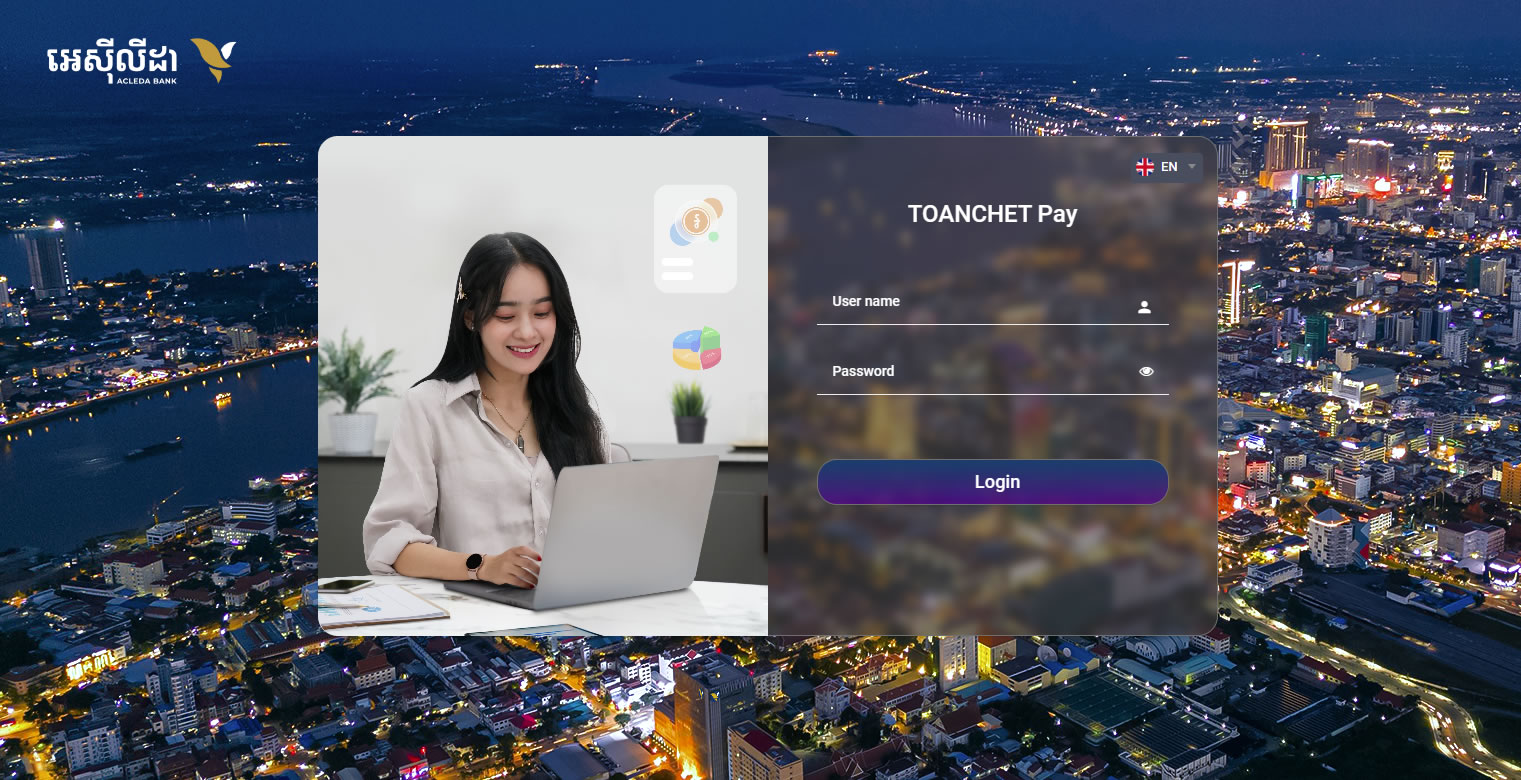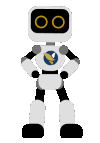navigate_nextProducts & Servicesnavigate_nextDigitalnavigate_nextACLEDA TOANCHET Pay
navigate_nextProducts & Servicesnavigate_nextDigitalnavigate_nextACLEDA TOANCHET Pay
ACLEDA TOANCHET PAY
ACLEDA TOANCHET Pay is a digital platform with many functions for business partners to manage their business easily and efficiently below:
- Payment Methods
- KHQR code
- POS terminal (card, KHQR/QR push&pull payment, print invoices, print/check reports...)
- Online payment
- Debit money from bank accounts, wallet accounts and ACLEDA cards
- Dedit money from international debit-credit cards, both domestic and international
- Direct link (API/Dual Screen)
- ACLEDA Pay (deeplink)
- Sending payment link
- WeChat QR code
- Cross-border QR from Thailand and Vietnam
- Host to host (H2H)
- Other payment options
- Check card acceptance
- Check and download reports
- Request to register as a merchant yourself
- Document review and system integration functions such as: API Spec, Plugins, Sandbox, Demo Payment Flow, Create Merchant (Testing), Portal Report...
- Check other news and activities
Offical Link
Business and general customers can access or operate the TOANCHET Pay via the bank official link: https://toanchetpay.acledabank.com.kh/toanchetpay
Terms and functions for public
General customers can access the TOANCHET Pay website as needed, without registration and can operate transactions themself, such as:
- Check products, services, and promotional information
- Request to register as a partner
- Download API specifications
- Create a virtual merchant for testing (UAT)
- Create a payment link for testing
- Operate with a virtual merchant for testing
TOANCHET Pay Report/Portal
Official link of TOANCHET Pay Report/Portal: https://epaymentportal.acledabank.com.kh/acledaMerchant
Merchants can register, review summary financial transaction information, and review details of payment services via KHQR, POS terminal, online payments, and payment links as follows:
- Sign on profile (check and edit profile information, refresh settings, change password)
- Check summary transaction information (dashboard)
- Sales transactions
- Enter sales data and check information
- Check summary information about successful transactions
- Check detailed transaction table
- Cancel or void each transaction
- Full or partial refund
- Create payment links Merchants can create payment links for goods/services to send to customers to pay through this link.
- Business management
- Create Sign On for members/employees
- Set permissions to use the reporting system
- Edit user information
- Send new passwords to users
- Reports Merchants or members have user name and password can check and download sales report or account statement for transactions: QR payments, cards, e-commerce, bill payments (annually, monthly, and daily) according to the following report types:
- Account statement/account statement for business
- Mini statement
- Summary transactions for e-commerce merchants
- Other reports
How to register partner via AC Super App
How to use TOANCHET Pay
How to create and send payment link
How to register partner


 USD
USD THB
THB EUR
EUR AUD
AUD VND
VND CAD
CAD LAK
LAK JPY
JPY GBP
GBP CNY
CNY